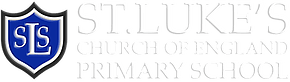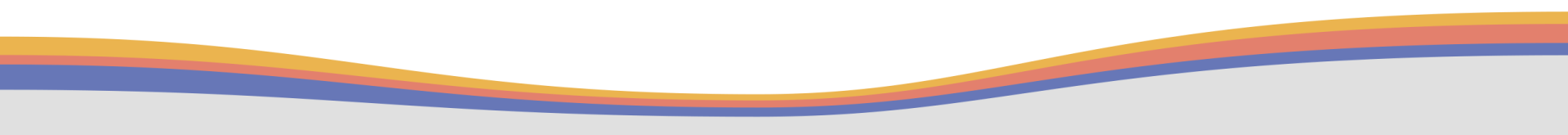
Computing
Computing Curriculum Overview
Computing
AIMS
Our curriculum aims to ensure that all pupils:
- can understand and apply the fundamental principles and concepts of computer science, including abstraction, logic, algorithms and data representation
- can analyse problems in computational terms, and have repeated practical experience of writing computer programs in order to solve such problems
- can evaluate and apply information technology, including new or unfamiliar technologies, analytically to solve problems
- are responsible, competent, confident and creative users of information and communication technology
Our curriculum intent:
Our computing curriculum aims to equip pupils to use computational thinking and creativity to understand and change the world. The core of computing is computer science, in which pupils are taught the principles of information and computation, how digital systems work and how to put this knowledge to use through programming. The approach ensures that pupils become digitally literate – able to use, and express themselves and develop their ideas through, information and communication technology – at a level suitable for the future workplace and as active participants in a digital world.
Content
During Key Stage One pupils will be taught:
- understand what algorithms are, how they are implemented as programs on digital devices, and that programs execute by following precise and unambiguous instructions
- create and debug simple programs
- use logical reasoning to predict the behaviour of simple programs
- use technology purposefully to create, organise, store, manipulate and retrieve digital content
- recognise common uses of information technology beyond school
- use technology safely and respectfully, keeping personal information private; identify where to go for help and support when they have concerns about content or contact on the internet or other online technologies
During Key Stage Two pupils will be taught:
- design, write and debug programs that accomplish specific goals, including controlling or simulating physical systems; solve problems by decomposing them into smaller parts
- use sequence, selection, and repetition in programs; work with variables and various forms of input and output
- use logical reasoning to explain how some simple algorithms work and to detect and correct errors in algorithms and programs
- understand computer networks, including the internet; how they can provide multiple services, such as the World Wide Web, and the opportunities they offer for communication and collaboration
- use search technologies effectively, appreciate how results are selected and ranked, and be discerning in evaluating digital content
- select, use and combine a variety of software (including internet services) on a range of digital devices to design and create a range of programs, systems and content that accomplish given goals, including collecting, analysing, evaluating and presenting data and information
- use technology safely, respectfully and responsibly; recognise acceptable/unacceptable behaviour; identify a range of ways to report concerns about content and contact
At St Luke’s we use Kapow planning to guide our teaching
KS1
Year 1/2 working on a 2 year rota of units – online safety is taught at an age appropriate level
| Reception | |||||
|---|---|---|---|---|---|
| Every Year | Computing Systems and Networks – Using a computer | Online Safety | Computing Systems and Networks -Exploring Hardware | Programming – Bee Bots | Data Handling – Intro to Data |
| Year 1/2 | |||||
|---|---|---|---|---|---|
| 2022-23 | Computing Systems and Networks –Improving Mouse Skills | Online Safety | Programming -Algorithms Unplugged | Programming – Bee Bots | Creating media -Digital Imagery |
| 2023-24 | Computing Systems and Networks –What is a computer | Online Safety | Programming – algorithms and debugging | Creating Media – Scratch Jnr | Computing Systems and Networks -word processing |
| 2024-25 | Computing Systems and Networks –Improving Mouse Skills | Online Safety | Programming -Algorithms Unplugged | Programming – Bee Bots | Creating media -Digital Imagery |
KS2
Currently Years 3/4 and 5 are working on a 3 year rota of units and Year 6 cover their Year 6 units.
This approach allows us to effectively map out a full provision across a child’s time in KS2. Teachers carefully adapt content by pre teaching concepts if a child has not come across key content before. Spatial Sense is taught at year group level each year to allow for a carefully planned sequenced of knowledge which builds towards Year 6.
| Yr 3/4/5 | ||||||
|---|---|---|---|---|---|---|
| 2022-23 | Computing Systems and Networks – Networks and the Internet | Online Safety | Programming - Scratch | Computing Systems and Networks –Emailing | Creating Media – Video Trailers | Computing Systems and Networks –journey inside a computer. |
| 2023-24 | Computing Systems and Networks – Collaborative Learning | Online Safety | Programming – further coding with Scratch | Creating Media – website design | Programming 2 – Computational Thinking | Data Handling – Comparison Cards Database |
| 2024-25 | Computing Systems and Networks – Search Engines | Online Safety | Programming -Music | Creating media – Stop Motion Animation | Data handling – Mars Rover 1 | Programming Micro:bit (teachers can choose to revisit a previous unit if needed) |
| Year 6 | ||||||
|---|---|---|---|---|---|---|
| 2022-23 | Computing Systems and Networks – Collaborative Learning | Online Safety | Programming – further coding with Scratch | SATS | Programming 2 – Computational Thinking | Creating Media – website design |
| 2023-24 | Computing Systems and Networks – Search Engines | Online Safety | Creating media – Stop Motion Animation | SATS | Data handling – Mars Rover 1 | Programming Micro:bit |
| 2024-25 | Computing Systems and Networks – Bletchley Park | Online Safety | Data Handling – Big Data | SATS | Programming – Intro to Python | Data Handling Big Data 2 |
St. Luke’s Church Of England Primary School
Tel: 01223 566879
Email: head@stlukes.cambs.sch.uk
Primary Office Contact Person:
Miss Catherine Upton, Office Co-ordinator
E-mail: office@stlukes.cambs.sch.uk
School Address:
French’s Road
Cambridge
Cambridgeshire
CB4 3JZ
DEMAT Office Address:
All Rights Reserved | St Luke's Primary School | Privacy Policy
Designed by We Are Doodlebug